Ultimate Google Analytics 4 Glossary: Key Terms Every Marketer Should Know
Here’s a comprehensive glossary of key terms in Google Analytics 4 (GA4):
A
- Acquisition: Refers to how users arrive at your website or app, typically through channels like organic search, direct, social, or paid campaigns.
- Active Users: Users who have engaged with your site or app within a specified time frame.
- Attribution: The process of assigning credit to marketing channels or touchpoints that lead to conversions.
B
- Bounce Rate: The percentage of sessions where users only viewed one page or triggered only one event.
- Browser: The software that users use to access your site, e.g., Chrome, Firefox, Safari.
C
- – Campaign: A specific marketing effort tracked within GA4, usually tied to a particular promotion or initiative.
– Channels: Groups of related traffic sources, like Organic Search, Direct, Social, and Referral.
– Click-Through Rate (CTR): The percentage of users who clicked on a link, often used in the context of ads or email campaigns.
– Conversions: Actions defined as valuable, like purchases, form submissions, or sign-ups.
– Conversion Rate: The percentage of users who complete a desired action out of the total number of users.
D
- – Data Stream: The flow of data from a specific source, such as a website or app, into GA4.
– Dimensions: Attributes of your data, such as City, Page Title, or User Type.
– Direct Traffic: Visits to your site that come without a referrer, often users typing in your URL directly.
E
- Engagement: User interactions with your site or app, such as page views, scrolls, or video plays.
- Events: Actions taken by users on your site or app, such as clicks, downloads, or form submissions.
- Event Parameters: Additional information sent along with events, such as the value of a purchase or the name of a clicked button.
- E-commerce: Transactions and revenue data related to online sales tracked in GA4
F
– Funnel: The path users take toward a specific conversion, often visualized in a sequence of steps.
G
- Goals: Specific user interactions or behaviors you want to measure as conversions (note: in GA4, these are replaced by Events and Conversions).
- Google Ads: Google’s advertising platform integrated with GA4 for tracking ad performance and conversions.
H
– Hits: User interactions tracked in GA4, such as page views, events, or transactions.
I
– Insights: Automated suggestions and analyses provided by GA4 to help you understand trends and opportunities in your data.
J
– Journeys: The paths users take through your site or app, often analyzed to optimize user experience and conversions.
K
– Key Performance Indicators (KPIs): Metrics that indicate how well your site or app is performing in relation to your goals.
L
– Landing Page: The first page users see when they enter your site.
– Lifetime Value (LTV): The total revenue or value a user is expected to generate over their entire relationship with your site or app.
M
– Metrics: Quantitative measurements in GA4, such as Sessions, Users, and Bounce Rate.
– Medium: The category of traffic source, such as Organic, CPC (Cost Per Click), or Referral.
N
– New Users: Users who visit your site or app for the first time.
– Node: In GA4, nodes represent user actions or events in path analysis.
O
– Organic Search: Traffic that comes from search engines like Google or Bing, not paid.
– Outreach: Efforts to engage and bring users to your site or app, often involving email campaigns, social media, or ads.
P
– Pageview: An instance of a page being loaded or reloaded in a browser.
– Parameters: Additional details sent with events to provide more context, such as the value of a purchase or the name of a clicked button.
– Path Analysis: A visualization that shows the sequence of user interactions on your site or app.
– Property: A website or app that you track in GA4.
Q
– Query Parameters: Additional information appended to a URL, often used to track campaigns or user behavior.
R
– Real-Time Reports: GA4 reports that show user activity on your site or app as it happens.
– Referrals: Visits to your site from links on other websites.
– Retention: The percentage of users who return to your site or app over time.
S
– Segments: Subsets of your data based on specific criteria, such as users from a particular location or users who completed a purchase.
– Sessions: A group of user interactions with your site or app within a specified time frame.
– Source: The specific origin of your traffic, such as Google, Facebook, or an email campaign.
– Site Search: Tracking how users search within your site or app.
– Session Timeout: The length of time after which a session is considered ended if no activity occurs.
T
– Tags: Snippets of code used to track user interactions and send data to GA4.
– Traffic Source: The origin or channel through which users arrive at your site or app.
U
– User: A visitor to your site or app, often tracked across multiple sessions and devices.
– User ID: A unique identifier for a user, often used to track individual behavior across sessions.
– User Properties: Attributes of your users, such as Age, Gender, or Interests.
– User Explorer: A GA4 report that allows you to analyze individual user journeys and behaviors.
V
– View: In GA4, this term is generally replaced by ‘Reports’ or ‘Data Streams,’ as views from Universal Analytics are not used.
W
– Web Vitals: Performance metrics that track the loading, interactivity, and visual stability of your site.
– Widget: A customizable element in GA4 dashboards that displays data in various formats, like charts or tables.
Y
– Year-over-Year (YoY): A comparison of data from one year to the same period in the previous year.
Z
– Zero-Party Data: Data that a user intentionally shares with you, often through forms or surveys.
This glossary should cover the essential terms you’ll encounter when using Google Analytics 4.
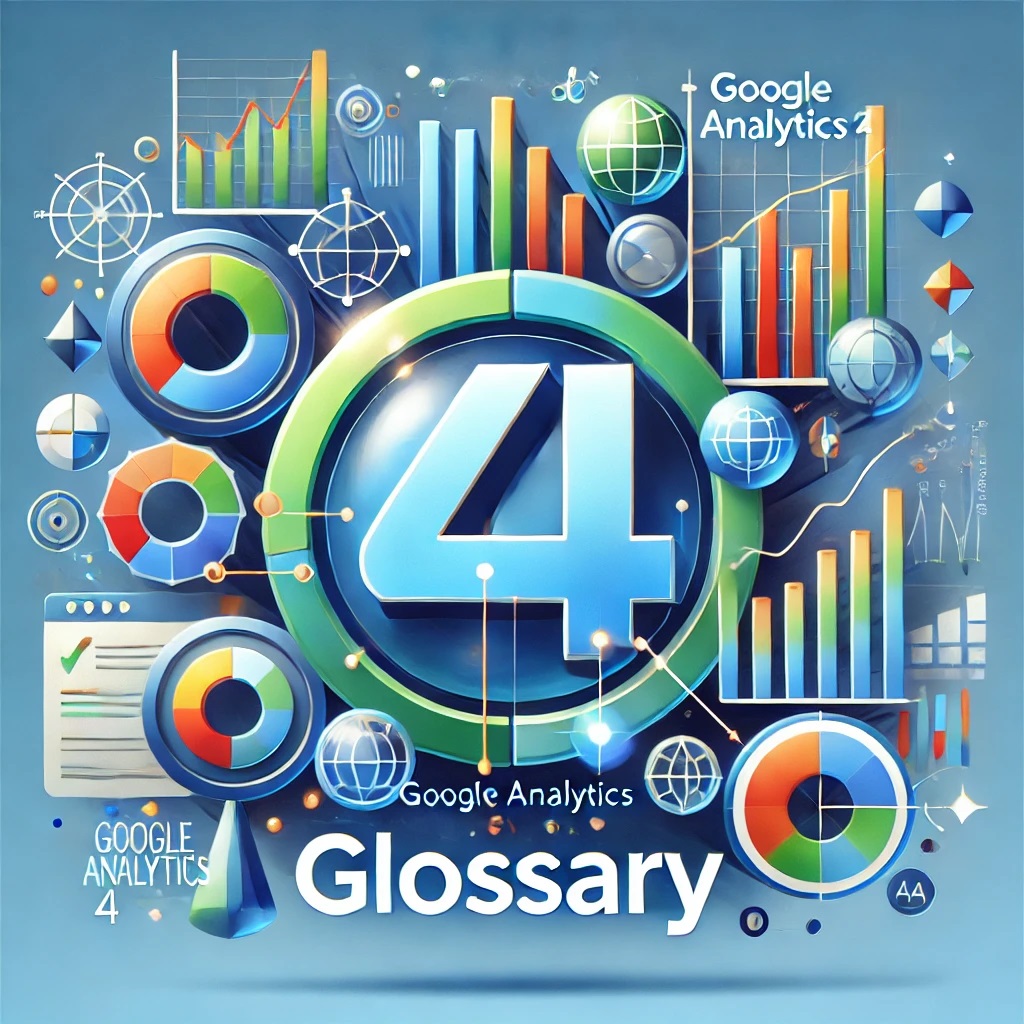
Leave a Comment